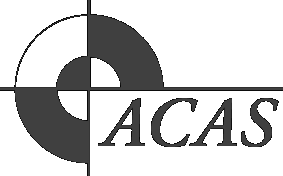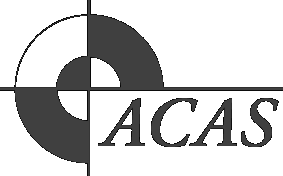
Graduation procedure
This version: 2022
The ACAS database manager oversees the graduation process. See the contact us page for current contact details. (Link opens new page.)
This procedure is for assessors to submit assssment results.
Timing
- Work your assessments to a schedule for the end of a course, so that all assessments are concluded at about the same time, and student can get their graduation documents on time. The SRTO requires that students get their graduation documents within 30 days of finalization of assessment.
- Allow enough time for graduation. Problems with USI codes are the biggest single cause of delays.
- Allow a couple of days for graduation documents to go through the post.
Records
- Do not submit assessment evidence to the ACAS office. It must be retained by the member college and made availabe for validations and audits.
Go to the ACAS database
- On the website, go to the Staff dropdown menu and click on Submit assessments.
- You should already have a password. If you don’t, please contact Yvonne.
- Check that all students are correctly enrolled and listed in the database. (Some students do not enroll when informed to do so.)
- Input assessment results for all students with a green flag.
- If a student has a red or yellow flag, please contact Yvonne.
Inform the database operator that you have provided assessment results. This is necessary so that she can print graduation documents.
Home